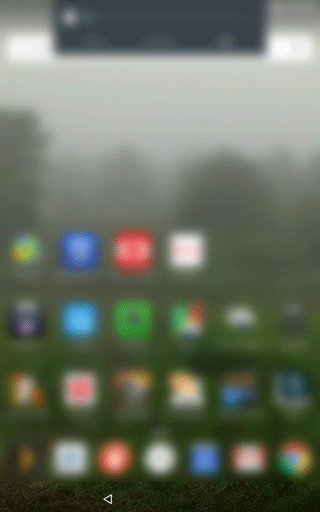
While annoying, it is a fairly simple fix. You have run the following in either ADB shell or a “su”ed terminal on the device:
Via ADB
>adb shell am start -n com.google.android.setupwizard/.SetupWizardTestActivity
Via a Terminal Emulator on the device. I used Terminal Emulator for Android by Jack Palevich. Please remember that you must be rooted for this to work.
>su
>am start -n com.google.android.setupwizard/.SetupWizardTestActivity
This will start the “Welcome” process over and in doing so, reinitialize the notification shade. If your buttons don’t show up yet, they should after a reboot.